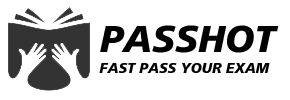100% Pass Cisco, PMP, CISA, CISM, AWS Dumps on SALE!
Get Now
01:59:56
X
How to configure voice VLAN with virtual local area network?
If you do yoga, meditate, smoke one by one, or eat a lot of refreshing food when you are nervous, please take a break and do so now, because frankly, the content is harder this time!
The voice VLAN function allows the access port to transmit voice data streams from IP phones. When a Cisco IP phone is connected to a switch, it will specify the Layer 3 IP priority and Layer 2 Class of Service (CoS) values in the voice data stream sent; for voice, these two values are both 5, and for For other data streams, the default is 0.
If the data transmission is uneven, the voice quality of the IP phone will be reduced, so the switch supports the quality of service (QoS) based on IEEE 802.1p CoS. 802.1p provides a mechanism to implement QoS at the data link layer. In the 802.1Q relay header, the information of the 802.1p field is included. Looking at the fields in the 802.1Q tag, you will see a field named "Priority", which contains 802.1p information. QoS uses classification and scheduling to send network traffic from switches in an organized and predictable manner.
The Cisco IP phone is a configurable device that can be configured to include IEEE 802.1p priority in the data stream sent. The switch can also be configured to trust or override the priority assigned by the IP phone-this is exactly what we are going to do. A Cisco IP phone is basically a three-port switch: one is connected to the Cisco switch, one is connected to the PC, and another port is located inside, which is connected to the phone itself.
For the access port connected to the Cisco IP phone, it can be configured to use one VLAN for the voice data flow and another VLAN for the data flow of the device (such as a PC) connected to the phone. The access port of the switch can be configured to send Cisco Discovery Protocol (CDP) packets, and the connected Cisco IP phones can be instructed to send voice data streams to the switch in one of the following ways:
• Send via voice VLAN and add a layer 2 CoS priority value;
• Send via access VLAN and add a layer 2 CoS priority value;
• Send via the access VLAN, but do not add the layer 2 CoS priority value.
The switch can also handle tagged data streams (data streams with the frame type of IEEE 802.1Q or IEEE 802.1p) from devices connected to the access ports of Cisco IP phones. You can configure the layer 2 access port of the switch to send CDP packets and order the Cisco IP phone to set the access port connected to the PC to one of the following modes.
• Trust mode: For the data stream received through the access port connected to the PC, the Cisco IP phone does not make any changes to it, and allows it to pass directly.
• Untrusted mode: For IEEE 802.1Q or IEEE 802.1p frames received through the access port connected to the PC, the IP phone adds the configured Layer 2 CoS value to them (the default is 0). Untrusted mode is the default setting.
Configure voice VLAN
By default, the voice VLAN function is disabled; to enable it, you can use the interface configuration command switchport voice vlan. After the voice VLAN function is enabled, the default CoS priority of the port will be used when sending untagged data streams, and the CoS value of IEEE 802.1Q or IEEE 802.1p data streams is not trusted.
The following is the voice VLAN configuration guide.
• Voice VLAN can only be configured on the access port of the switch; the trunk port does not support voice VLAN, but you can configure it yourself.
• In order for the IP phone to communicate correctly, the voice VLAN must be configured and activated on the switch. To see if there is a voice VLAN, use the privileged EXEC command show v1an-if so, it will be displayed in the output of the command.
• Before enabling voice VLAN, it is recommended to use the global configuration command mls qos to enable QoS on the switch, and use the interface configuration command mls qos trust cos to set the trust status of the port to trust.
• CDP must be enabled on the switch port to which the Cisco IP phone is connected in order to send the configuration. CDP is enabled by default, so unless it is disabled, there will be no problems.
• After voice VLAN is configured, PortFast will be automatically enabled, but after voice VLAN is disabled, PortFast will not be automatically disabled.
• To restore the port to its default settings, use the interface configuration command no switchport voice vlan.
Configure the way the IP phone sends voice data streams
The switch port connected to the Cisco IP phone can be configured to send CDP packets to the IP phone to configure the way the phone sends voice data streams. The phone can send the voice data stream in IEEE 802.1Q frame, and include the layer 2 CoS value; IEEE 802.1p priority tag can be used to give higher priority to the voice, or it can be accessed through the VLAN instead of the native VLAN Transmit all voice. IP phones can also send untagged voice data streams through the access VLAN, or use their own configuration to send voice data streams. In all the above cases, the voice data stream contains a layer 3 IP priority value; for voice, this is usually set to 5.
Now it is time to provide some examples to give you a clear understanding of this. The following example demonstrates how to configure 4 aspects:
(1) How to configure the port connected to the IP phone so that it uses the CoS value to classify the incoming data stream;
(2) How to configure the port to use IEEE 802.1p priority to mark the voice data stream;
(3) How to configure the port to use voice VLAN (10) to transmit all voice data streams;
(4) Finally, how to configure VLAN3 to transmit PC data.
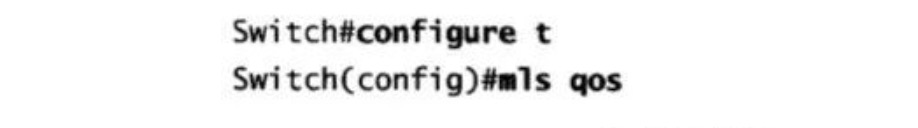
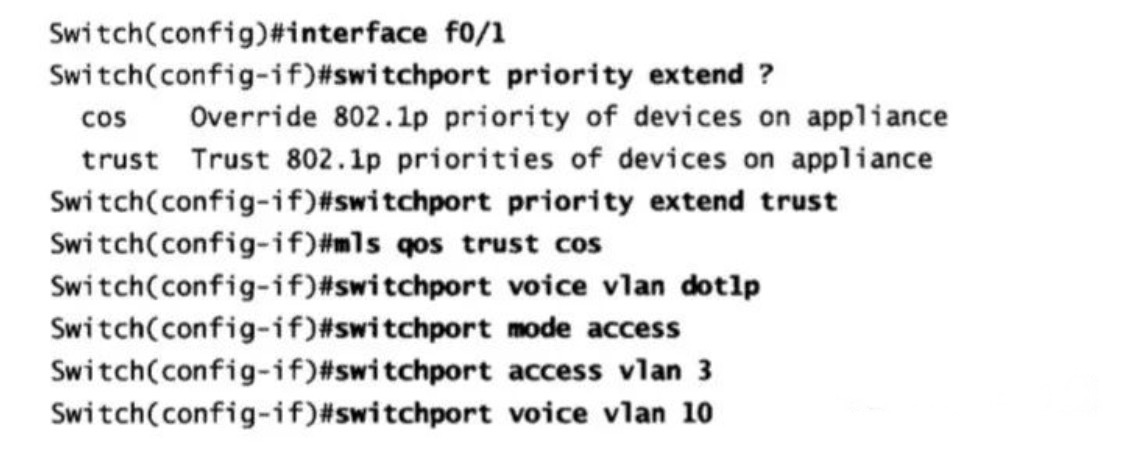
The command mls qos trust cos tells the interface to use the CoS value in the packet to classify the incoming data flow. For untagged packets, the default CoS value of the port is used. But before configuring the trust status of the port, you must use the global configuration command mls qos to enable QoS on the switch.
Note: Until I assigned the same port to two VLANs, I can only do this when one of them is a data VLAN and the other is a voice VLAN.
The above is the news sharing from the PASSHOT. I hope it can be inspired you. If you think today' s content is not too bad, you are welcome to share it with other friends. There are more latest Linux dumps, CCNA 200-301 dumps, CCNP Written dumps and CCIE Written dumps waiting for you.
Cisco Dumps Popular Search:
ccnp switch 300-115 vce ccna ccnp certification ccnp route command guide pdf ccna question format ccie collaboration lab dumps ccna certification registration ccna routing & switching practice exam 200-301 ccna exam how to pass ccnp route 300-101 ccna voice certification
Copyright © 2024 PASSHOT All rights reserved.